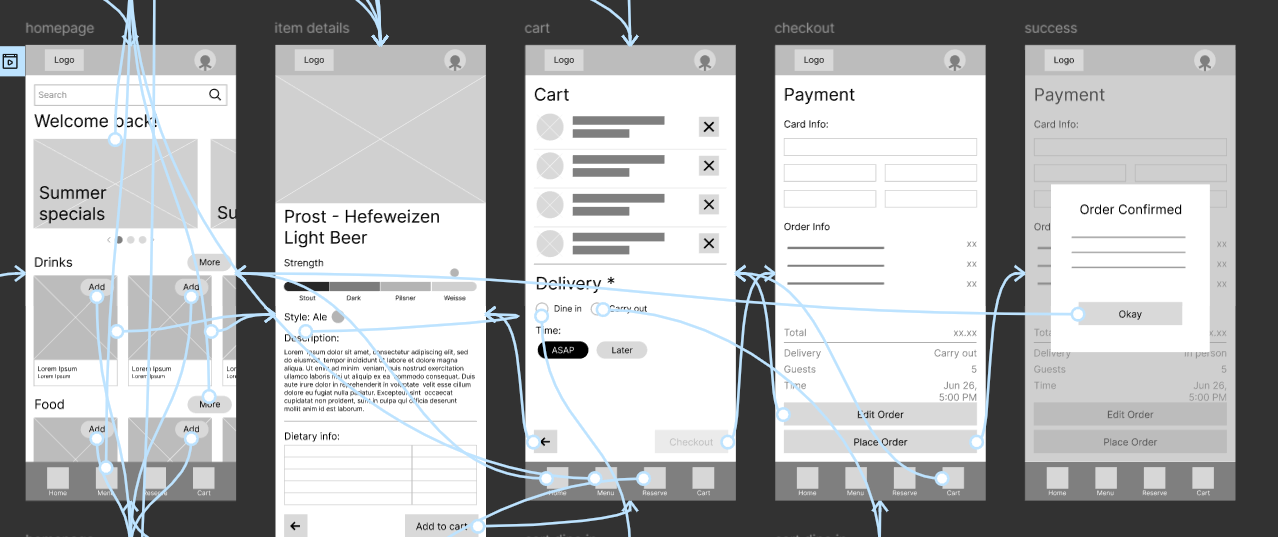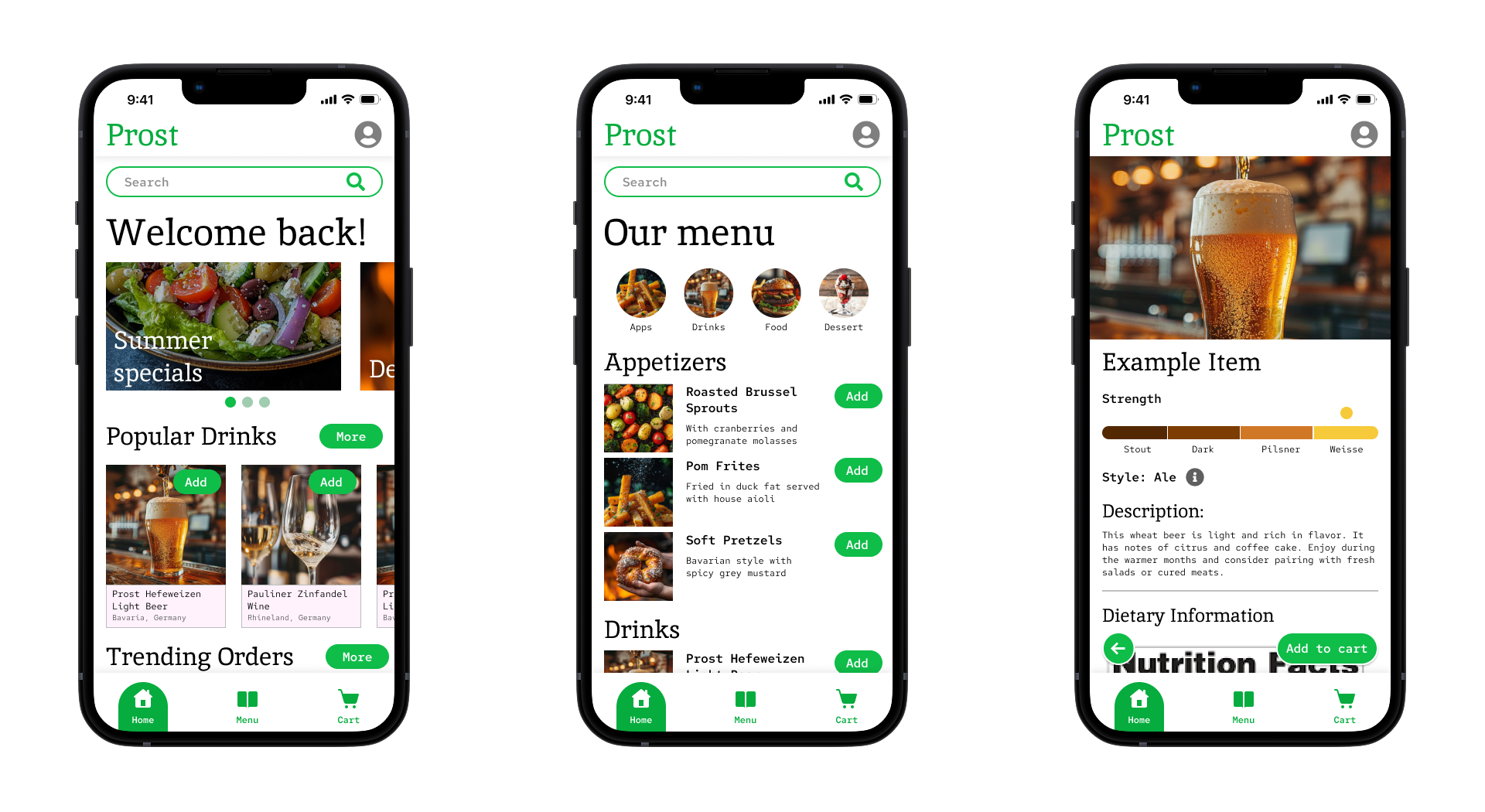Reflection
Working the end to end process from research to Hi-fi prototyping was an immensely rewarding experience. It also permitted me to keep the focus on the user throughout. Having qualitative and quantitative research to back design decisions, even with a limited research group, was a powerful resource.
I believe this process revealed a strength for synthesizing complex information and exposed a weakness of refining and execution of designs that I will work to correct in later projects.
"I like how the app surfaces key information throughout the process"
- Research Participant 3
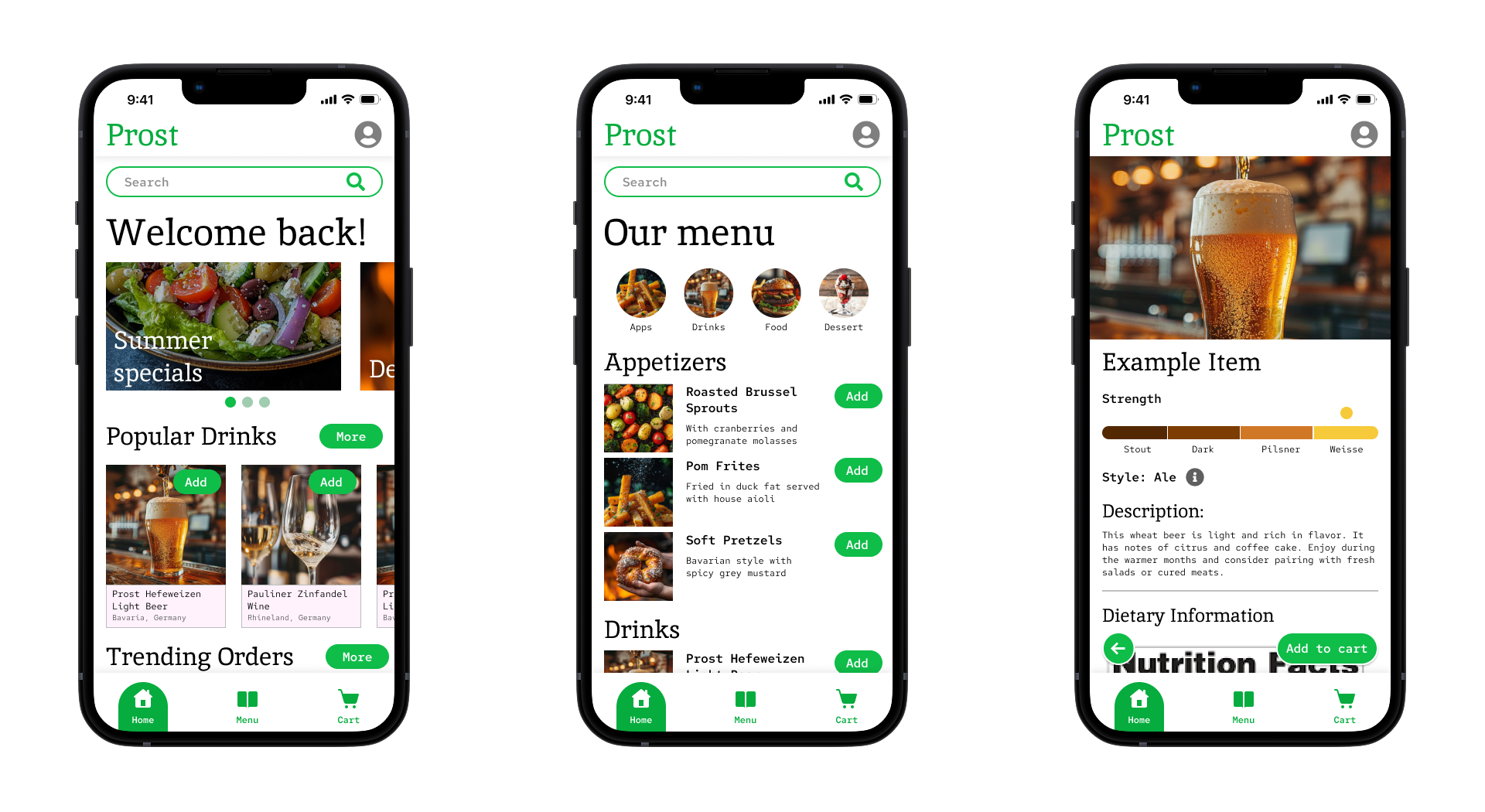
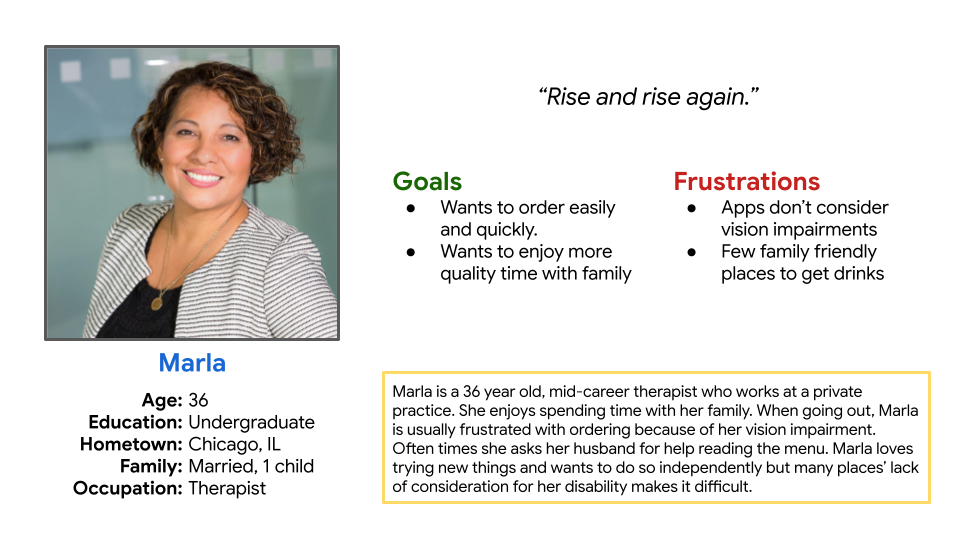
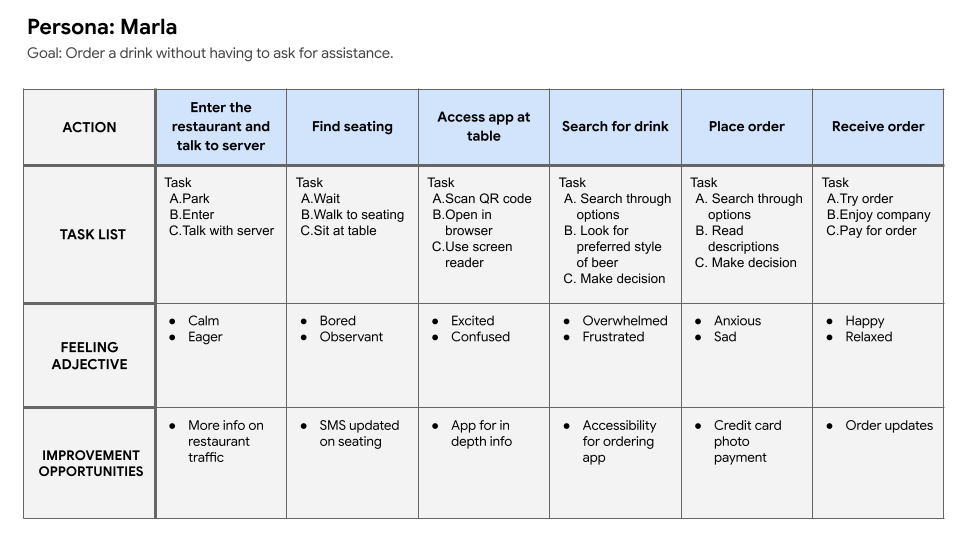
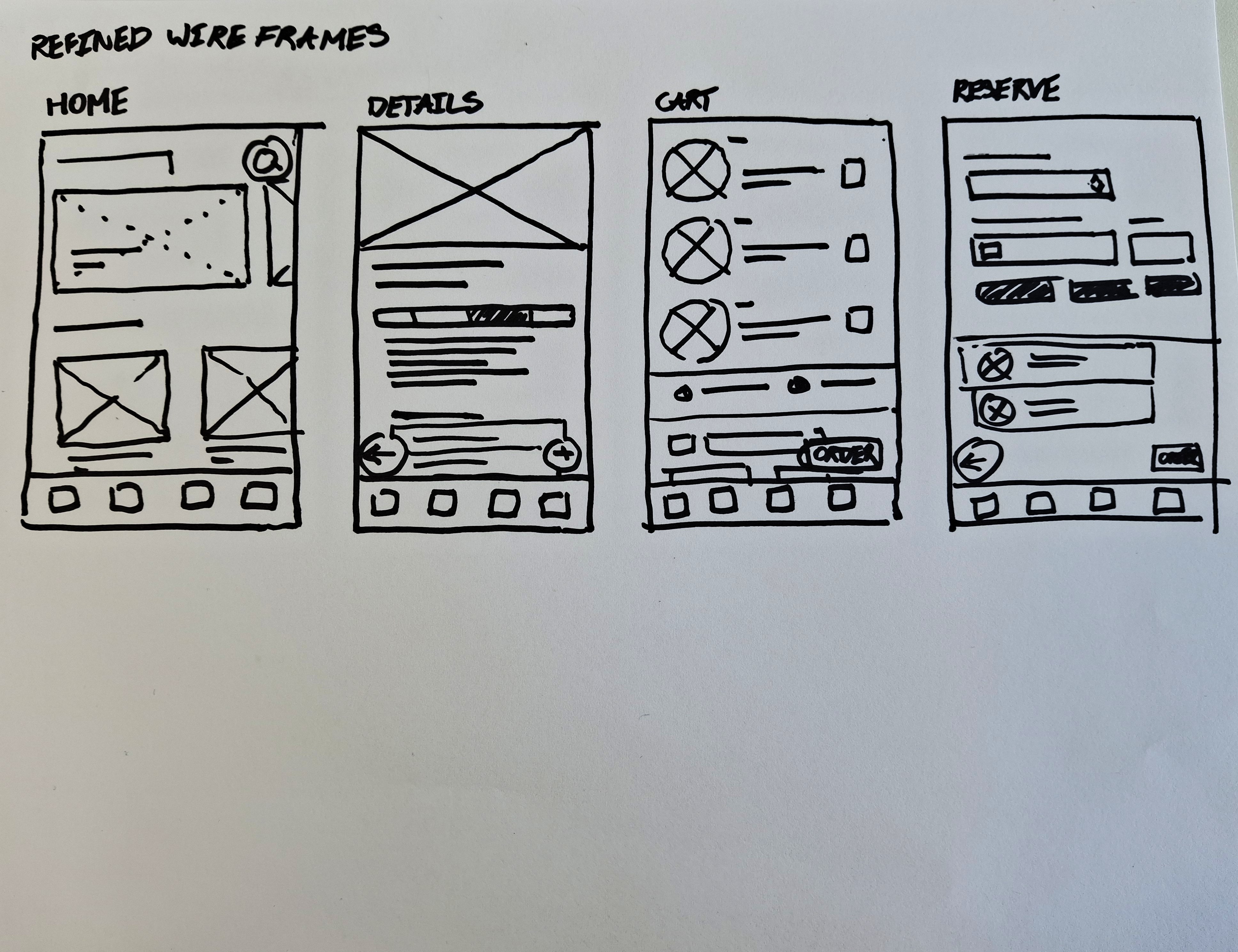
.png)
.png)